Blocking mailtos in Firefox.
I love this Firefox setting:
network.protocol-handler.warn-external.mailto
If this is set to true and you click a mailto link, Firefox warns you before launching an external program to send email.
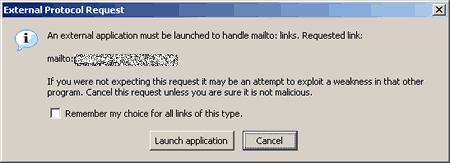
Try it. Type about:config in the location bar (where URLs go), find network.protocol-handler.warn-external.mailto, and double-click that line to set it to true.
Then click this link: bogus@afongen.com. If you check the “Remember my choice” box before you cancel the alert box that pops up, Firefox sets network.protocol-handler.external.mailto to false, and never again will you accidentally launch an email program. Instead you can right-click an email address, select “Copy Email Address” and do what you want with it.
I prefer to keep network.protocol-handler.external.mailto set to true, so I get the alert each time.
06 Jun 2005 Sam