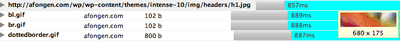Some years ago, right about the same time that I started to move into Java, it became clear that Macromedia was trying more aggressively to woo Java developers. ColdFusion was rewritten in Java, so it’s now an app running inside a servlet container / app server, allowing ColdFusion developers to tap into the rest of the Java platform. With the introduction of Flash remoting, they positioned Flash more clearly as a development platform for rich internet applications. They released Flex, making Flash RIA development a hell of a lot easier for programmers unfamiliar with or intimidated by a Flash toolset aimed squarely at visual designers. No more confusing timelines! Just sweet, sweet XML. ;-)
Pretty sure JRun is dead, though. No complaints here.
Since the acquisition of Macromedia, Adobe has been keeping up the pace, with new releases of ColdFusion and Flex. And now AIR, which I’ll get to in a bit.
I don’t know how successful the ColdFusion rewrite has been in getting Java developers to start using it. I’m not suggesting that my personal experience is any guide, but I know more CF developers who have been introduced to Java and to object-oriented programming in the last few years than I know Java developers who have discovered ColdFusion. I did give it honest consideration at work a few years back but was turned off by its being an expensive, closed-source platform. Remember, my background is largely in the open source world.
Because of that background and bias, I was more than a little bit pleased to see Adobe open source the Flex SDK. As I wrote at the time, Flex’s being open source meant that I would consider recommending it to my employer. This is still true.
My employer is in the process of rewriting their ERP from a Win32 client-server desktop app to a Java EE web application. A decidedly nontrivial undertaking, especially considering that the developers have little background or understanding of web apps. This lack of experience and skills makes it difficult to create a compelling HTML/CSS/JavaScript replacement for a desktop app. Browser environments are limiting. It is possible to bend HTML to your will, and well-implemented Ajax helps, but to make it, well, not suck requires skill. To make it really kick ass requires serious skill. If you’re lucky and well-funded, you can hire enough people with that skill to pull it off. If you’re a state agency… well, good luck.
I remain hopeful, though. I just set my standards absurdly high.
I should insert a disclaimer here. I am by no means speaking for my employer. I’m just exploring the type of situation when I think a Flash-based RIA would make sense.
It is no accident that Adobe has been pushing Flash for RIAs. Flash apps look cool. They can suck, too, sure. But with a toolset like Flex, creating something that at least looks and acts more than halfway decent is a hell of a lot easier than creating an equivalent UI with HTML/CSS/JavaScript.
I’m not trying to sell Flex as a panacea. I know enough not to believe that a technology will solve development woes. But I have played around with Flex enough that if I’m writing a network-aware back-office app, one that’s likely to do well as an RIA, I’m very likely to use Flex because it will be easier to create better UIs. (Insert warnings about forking the web here. Except that I’m talking about RIAs here, not crappy Ajax apps.
Enter AIR.
AIR is something new from Adobe — the second beta is being announced at this week’s Adobe MAX — for creating Flash-based desktop applications. As desktop apps, they have access to operating system resources that browser-based apps don’t. The AIR installer is damn easy to work with. But the magic behind the acronym (Adobe Integrated Runtime) is that you can build the app with either HTML / JavaScript or Flash / Flex. Your JavaScript code can use ActionScript APIs to access the desktop goodness or Flash components on the page, and vice versa.
Color me impressed.
So when I saw that Adobe was going on a cross-country bus tour this summer to evangelize AIR, I signed right up to learn more. Last week the on AIR bus tour came to Minneapolis. The venue was a great choice: the old Varsity theater in Dinkytown, which I honestly didn’t think was still used as often as it appears to be. Comfortable seating. Catering by the Loring. Toss in an open bar, and we were prepped for one of the finest vendor events I’ve attended.
Since I’ve been watching video from the tour all summer, there weren’t a whole lot of tutorial surprises awaiting me. But it was about what you’d expect: Mike Chambers walked through building an AIR app with Flex, Kevn Hoyt showing us an app built with HTML & JavaScript. Show a bit more whiz-bang techie goodness for the next couple hours, and we all leave happy, planning blog entries like this one.
Actually, I planned a better blog entry than this one, but I want more of a chance to play with both Flex and AIR before I write that.
I mentioned earlier that I don’t know any Java developers who have been drawn into the ColdFusion world. Likewise, I don’t know many Java developers who have been doing anything with Flex. It could just be that I don’t hang out with enough Java developers. It seems, though, that the scope is expanding, and Adobe’s setting their sights a bit wider than Java. Good news all around.
 Silverlight… Again, haven’t given a fair shake because I don’t develop in a Microsoft environment. The runtime may eventually become ubiquitous on Windows, but … well, I’ll just wait this one out and see. It’s like Mono: I’d like to look closer at it but just plain don’t have the time and am not motivated to make the time right now.
Silverlight… Again, haven’t given a fair shake because I don’t develop in a Microsoft environment. The runtime may eventually become ubiquitous on Windows, but … well, I’ll just wait this one out and see. It’s like Mono: I’d like to look closer at it but just plain don’t have the time and am not motivated to make the time right now. There’s a
There’s a